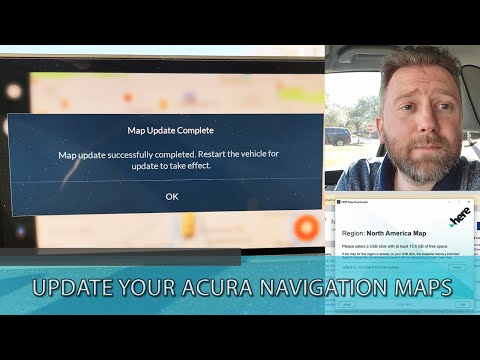
This video is an to teach you how you can update your digital Acura navigation system for free. As of filming it should work for Acura models 2019 or newer and is provided free by Acura. Popular Acura cars like the MDX, RDX, TLX, etc.
Acura Map Software Link: https://acuranavi.navigation.com/
#Acura #Navigation #NavigationMaps
0:00 Intro
1:28 Find Your Current Map Version
2:03 Map Computer Software HowTo
2:57 Where to plug in your USB
4:50 Install Tip
5:25 Car Map Install HowTo
6:27 Outro
► SUBSCRIBE FOR MORE VIDEOS: http://www.youtube.com/subscription_center?add_user=Moonb007
► FOLLOW ME:
http://instagram.com/PureReviews007
http://twitter.com/Moonb007
► EQUIPMENT I USE:
Samsung Galaxy S21 Ultra – https://amzn.to/3rX7WGa
Samsung Gear 360 – https://amzn.to/3LiO3kt
Canon EOS 6D Camera – https://amzn.to/3OH3C7H
Geekoto Tripod – https://amzn.to/38ulS3k
HP Spectre x360 Laptop – https://amzn.to/3xWNCsc
❢ Occasionally I am sent products for my consideration. However, opinions are always my own good or bad. As an Amazon Associate, I earn from qualifying purchases.
Acura should do the right thing and provide this update free for all vehicles from 2015 forward. Terrible service to charge customers with models before 2019 and does nothing to instill customer trust and loyalty.
anything for an older model acura mdx 2006
Does not work/apply to 2020 MDX…
I've tried Owner Link, Navi and your link with the same results "Brown DVD/order $99"
First off, thanks for the video! Secondly, how did you get the software update for free? I went thru the link in your description but their site is trying to charge $99 for the 2016 TLX map update.
Would this work for the acura rdx 2018? Which does not have apple car play or any of that fancy jazz?
Uh no. I didnt see how to go to the update page on the screen.
This video really helps to update the navigation ! It doesn’t matter you open or close doors. It took me 1 to 1:30 hours. Thanks for the useful video.
I agree with comments, Honda drop the ball on this one. It took me 1.5 hour to update the Nav. If you want to see if the update is in process, just get back to the home page and return to Nav, for few seconds you will see short message indicate the update is in process. For me (RDX 2019), I have to plug USB key in the usb socket of the console (the one I use for iPhone), not the one under the console in the passager side. Hope this help.
A terrible process with almost zero feedback from the system. I have been trying to get the update in place for 2 weeks now. There is no indicator outside of a brief popup stating "update started". You don't know how far the update has gotten, whether it restarts when the car does, nothing to inform you of status. How in 2022 this process passed QA within Honda probably says a lot about Honda and their QA. sad.