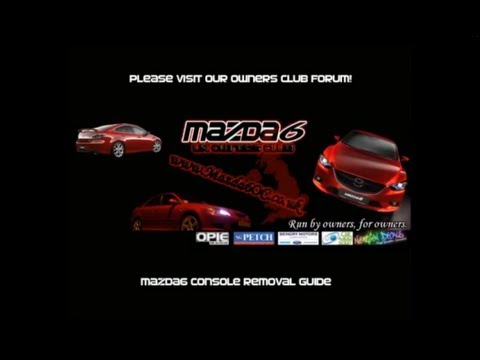
A little video I did to show people how to remove the centre console from your Mazda 6. This was demonstrated on a 2004 and therefore will be correct for 200…
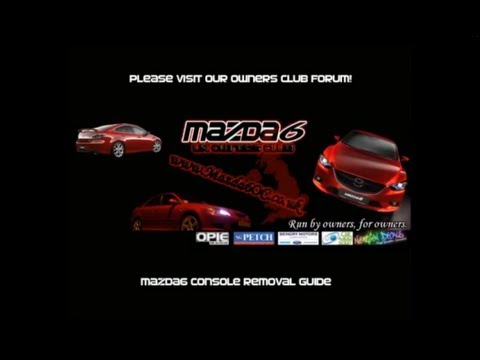
A little video I did to show people how to remove the centre console from your Mazda 6. This was demonstrated on a 2004 and therefore will be correct for 200…
You must be logged in to post a comment.
I have an 02 plate Mazda6 TS2. I’m wanting to add 3.5mm Aux. Can I do it?
What are the differences between the 02 and 03 models? I have a blanked off
tape player and a mini disc/tape button, like you have. Will I still have
that port for the aux mod? Cheers :)
Is it difficult to remove the storage compartment above the center console?
The one where you have your iPod Dock, as I wish to fit a Fascia there, so
I can install my Alpine Head Unit.
Thanks!
I didn’t but you can to be safe!
To remove the console, no, there isn’t anything you need to buy. To fit
the aux mod in then yes you require the module.
I’m confused…is there something I buy first?
I’m gonna join the forum this eve, the screen has never worked since i got
the car so have never seen what the read out is. I’ve always assumed its
mpg. lol Cheers again mate!
what is the name of the wire you used to connect ipod to tape slot? I’m
trying to find it on other websites.
Hi Ryan, If you watch my other video: Mazda 6 2004 AUX in without jumper
mod In the video description is a link to our forum with all the
information you’ll need 🙂 Ross.
Cheers mate 🙂
Yes, I saw that one. It seems great to have this ability. Though I don’t
know what to buy, or how to connect it. Also, Im trying to register to the
forum, but I dont know what trim I have. I have a Mazda 6 2003 1,8l, 88kW 5
door (combi), and it says something “GG” in the vehicle papers. But there
is no “GG” option.
Hello mate great video! Do you know if i can take out the center dash
display via this method? Cheers mate!
Dont worry about the trim option just select any mate
Thank you! 🙂
Thanks for the comment, if you look in my other videos there is one related
to the AUX, also linked in the description of this video. If you can’t find
it search for “Mazda 6 2004 AUX in without jumper mod”. Ross
Great video! Thank you SO much! Can you tell me how to install an AUX
aswell? Or make a video about it? It’s frustrating. Currently I use an FM
Transmitter (plugged in the 12 volt), and the sound is, well, radio
quality… Also, this looked easy, is it from there hard to wire an
amplifier and subwoofer? Thank you again! Mazda 6 is a great car, but not
very customizable friendly. 🙂
It had to be that song Dan 😉
Cheers 🙂
Brilliant 🙂
No worries. You realise its L/100 miles not MPG yeah? 🙂 get yourself over
to our forum if you’re not on there already 🙂
You’re giving me a sexy elephant!! 😛
Did you have to ground your vehicle before starting the process?
Hi and thanks! Yup you sure can, once you’ve removed the console there’s a
further 2 screws if I remember right and the top display along with the sat
nav compartment pops out.
Dude, you are the man! Your video is AWESOME and just saved me hundreds of
dollars replacing the clock! I watched it once over a week ago n that’s all
it took. Thank you, brother! I’ve also gained a small sense of pride after
doing it myself, almost nearly as fast as the video….. =)
Dude i just want to say that is absolutely boss as and a awesome idea how
you put your ipod in the storage department thats a sick idea make a video
on how to do it please :)!!! Hitting this video with a like and will
subscribe!
Oh, thanks man! Awesome tutorial.
Wicked! Cheers mate the screen is really bugging me as i can’t see the Mpg
read out properly! Cheers mate!
Fair enough! No worries, anything else we can help with just ask on the
forum 🙂