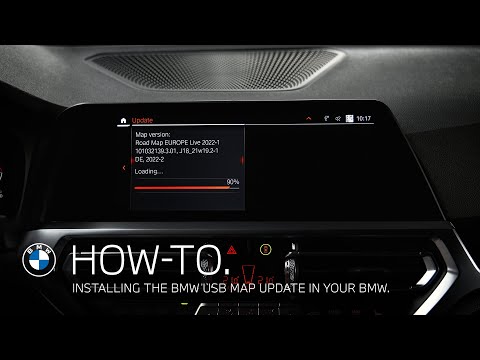
Learn how to install and update BMW Maps for your BMW Maps Navigation system in your vehicle. After you have downloaded it with the BMW Download Manager or purchased it on a USB stick from your BMW retailer.
Watch our other video ‘How to Download BMW Map Update’. Insert the BMW USB Stick with the new BMW Map Update into your car and follow the instructions. Please make sure to leave the BMW UBS Stick inserted during the installation process.
Check out the other videos in the ‘BMW How-To Series’ and be sure to leave us your feedback in the comments below.
The BMW Driver’s Guide app specifically describes the equipment and functions included in the vehicle. The Owner’s Handbook is available as an app in many countries. You will find further information on the Internet at: https://www.bmw.com/bmw_drivers_guide
Alles sehr schön. Aber zuerst zusammen die Nummern 10 und 1. Eine warmthhh.Online Brünette und eine anderes Blondine. Es wäre unfair, wenn ich 4 wählen würde
Alles sehr schön. Aber zuerst zusammen die Nummern 10 und 1. Eine empru.ONLINE Brünette und eine anderez Blondine. Es wäre unfair, wenn ich 4 wählen würde
Alles sehr schön. Aber zuerst zusammen die Nummern 10 und 1. Eine empr.ONLINE Brünette und eine andereu Blondine. Es wäre unfair, wenn ich 4 wählen würde
Step One. Swipe credit card.
In Europe you don't need to go to the dealership. Just go to the Connected Drive Portal, download and install the BMW Download Manager, download the map update and save it in a USB thumb drive, and install as in this video.
Brilliance!!
BMW is far ahead of other car manufacturers