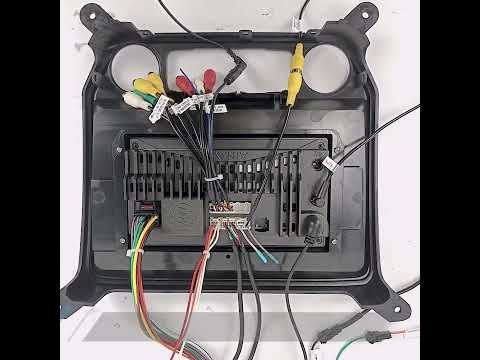
Detailed installation process of Silverado’s central control screen:
※1. Use the frame tool to remove the host surface frame and remove the corresponding cable port.
Remove the fixing screws using a Phillips screwdriver.
Gently pull out the corresponding cable and take out the air conditioner control panel.
Remove the CD play machine.
※2.Remove the passenger storage box just like video operation.
※3.Take out the power cord we purchased and plug it in as shown in the video.Power cord + audio control cable.
Original car protocol adapter plug (Note: if this socket is not connected, the steering wheel button function cannot be used normally…)
FM radio Antenna
factory USB port
※4.Connect the factory original rear camera interface plug as shown in the figure
Note: After all is installed you will need to set the Reverse NTSC type in the car stereo.
※5.Remove the steering wheel baffle, pull out the steering wheel button plug of the original car, and connect our suitable wire.
※6. Follow the video prompts to operation
※7.All lines are connected successful as shown in the figure
※8.Install the new car stereo frame and restore the installation.
This is original car optical fiber adapter port,
(Attention : if your car doesn’t support ,it needn’t connect )
#carscreen #silverado
Comments
Comments are disabled for this post.